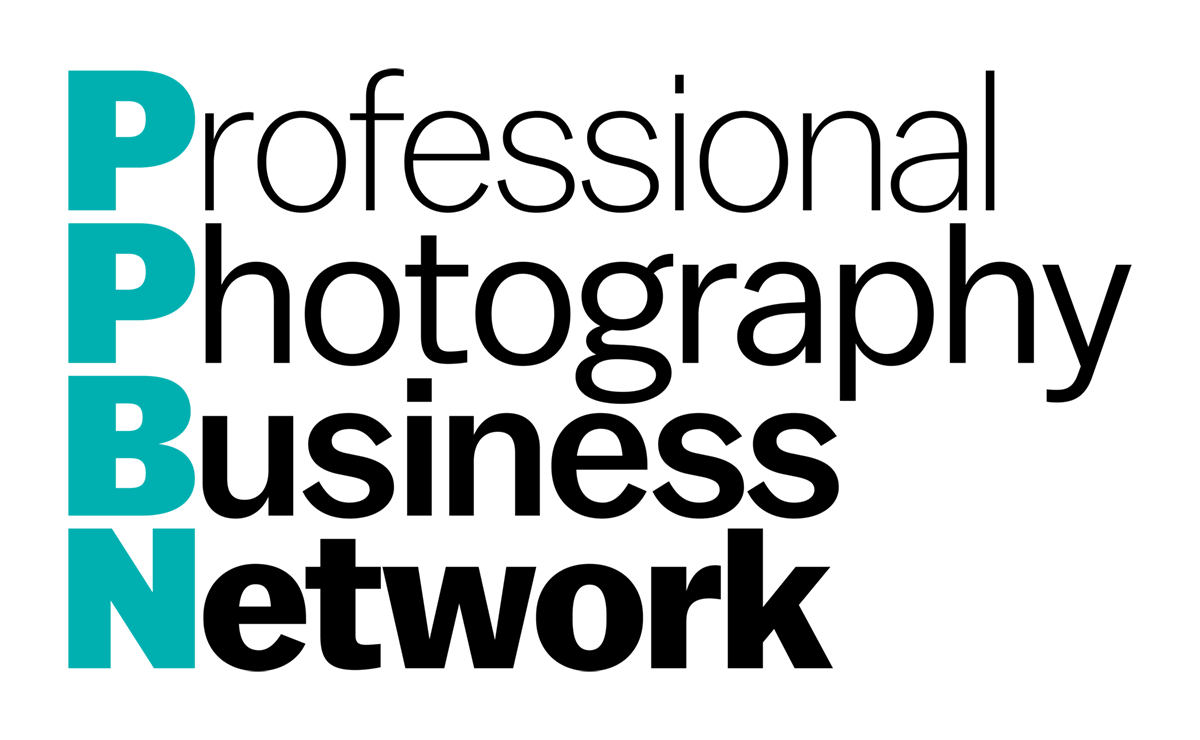Admin is a huge part of running a photography business but how do you stay organised with everything?
A project management tool can help with all the backend work and I’d love to introduce you to one that made my life a whole lot easier: a FREE app called Notion.
It’s so versatile that it can help you organise your thoughts and ideas, plan your content and marketing strategy, keep track of your client work and workflows, help you keep an overview over your CODB, all your client income and much more. And
the best thing is that it works across all your devices from desktop to laptop to tablet and smartphone through a single app.
My name is Anja I’m an organisation-obsessed a photographer and filmmaker for families and small businesses based in Worthing, West Sussex.
Through running my business for the past 4 years, I developed a system to track my goals, process, content and finances in Notion. I’ve built hundreds of boards which are being optimised constantly to keep my business organised so I can focus on the front end of my business which is helping my clients be visible and confident.
In this Notion intro session, I would love to show you the basics of how the app works, how to create boards that suit a photographer’s needs and hopefully make their whole business a bit more organised.
Links to go with the class:
Notion website to get a free account
My Goal Tracker Freebie
My other Notion boards (all)
Notion boards individually:
Marketing and Content Planner
Lead Conversion Tracker
Finance Tracker
PPBN discount code for all: “10off’ for 10% off the boards above
W: https://www.anjapoehlmann.com/
IG: https://www.instagram.com/by_anjap/
LI: https://www.linkedin.com/in/anja-poehlmann